

SEARCH UI
The shortcut to a complete search UI
Create search interfaces and configurable search components with just a few lines of code. Build fully customizable search experiences with rich filtering capabilities that help your users find exactly what they need.
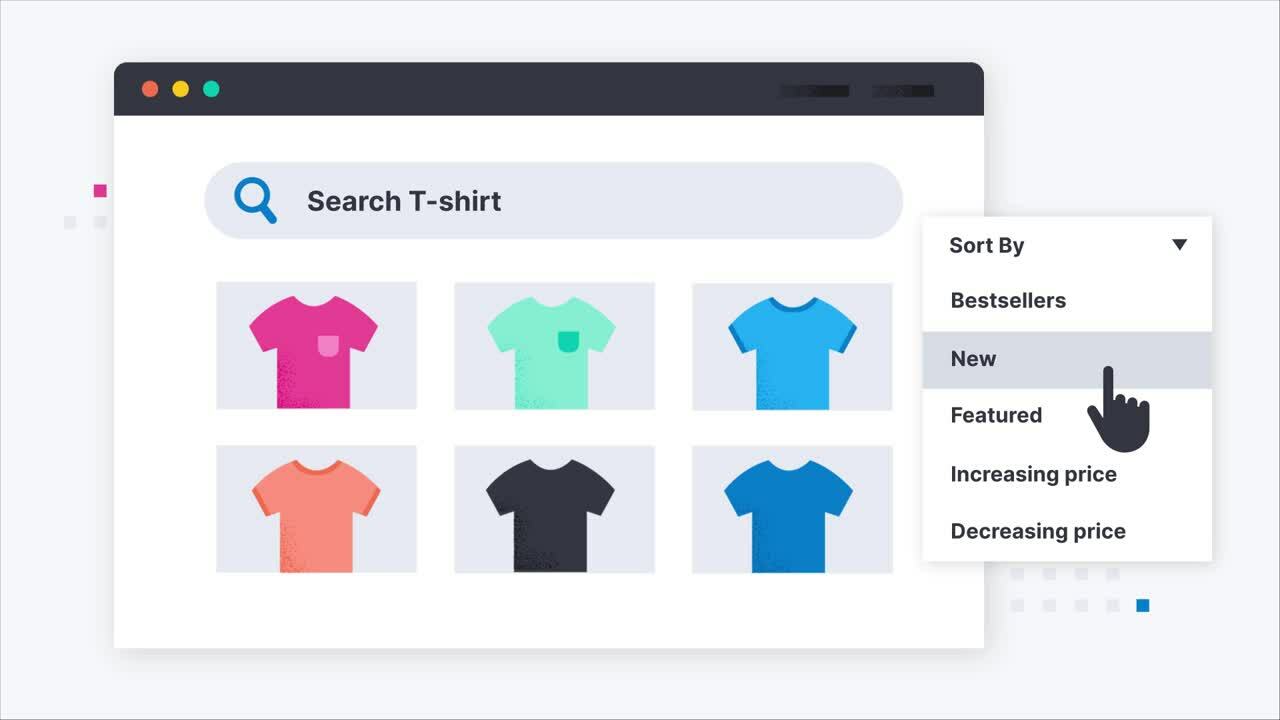
Learn how to add rich, relevant search to your apps and websites with Elastic.
Watch videoGet started using Search UI to build modern search experiences.
See documentationThe search experience on your website is often the key driver of visitor satisfaction. Learn more on how to increase website engagement.
Read blogelasticsearch — the most widely deployed vector database
OR





