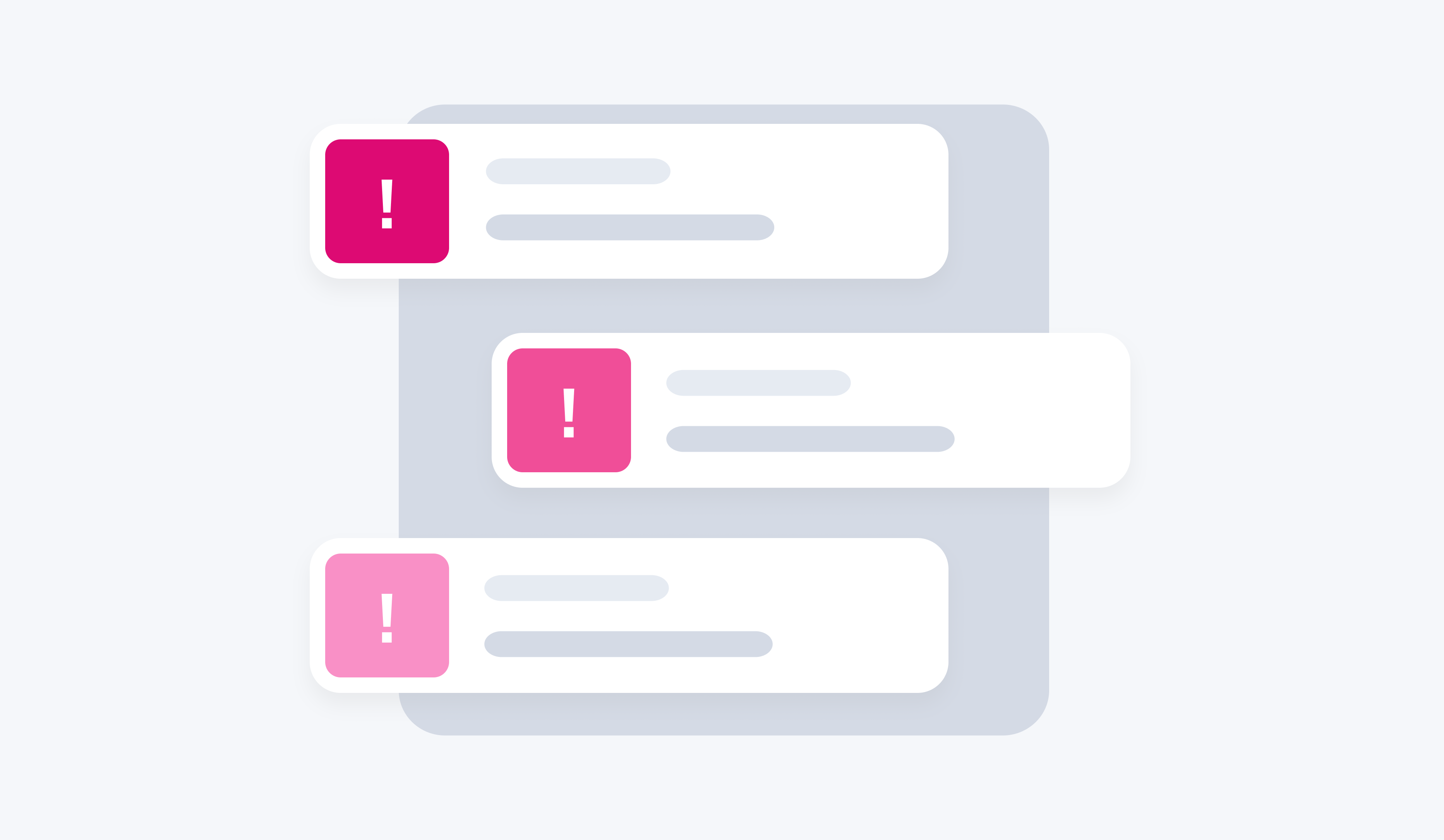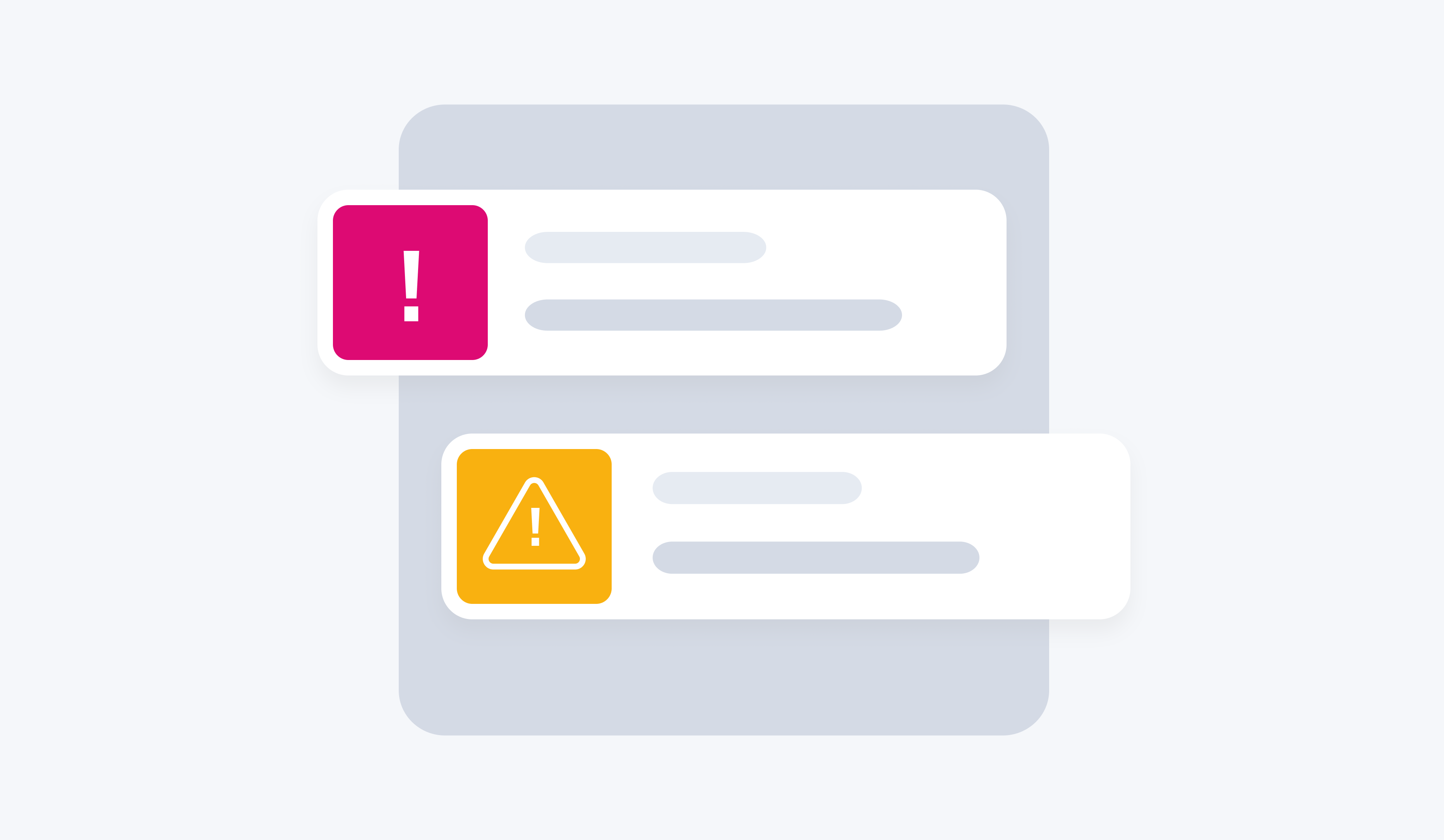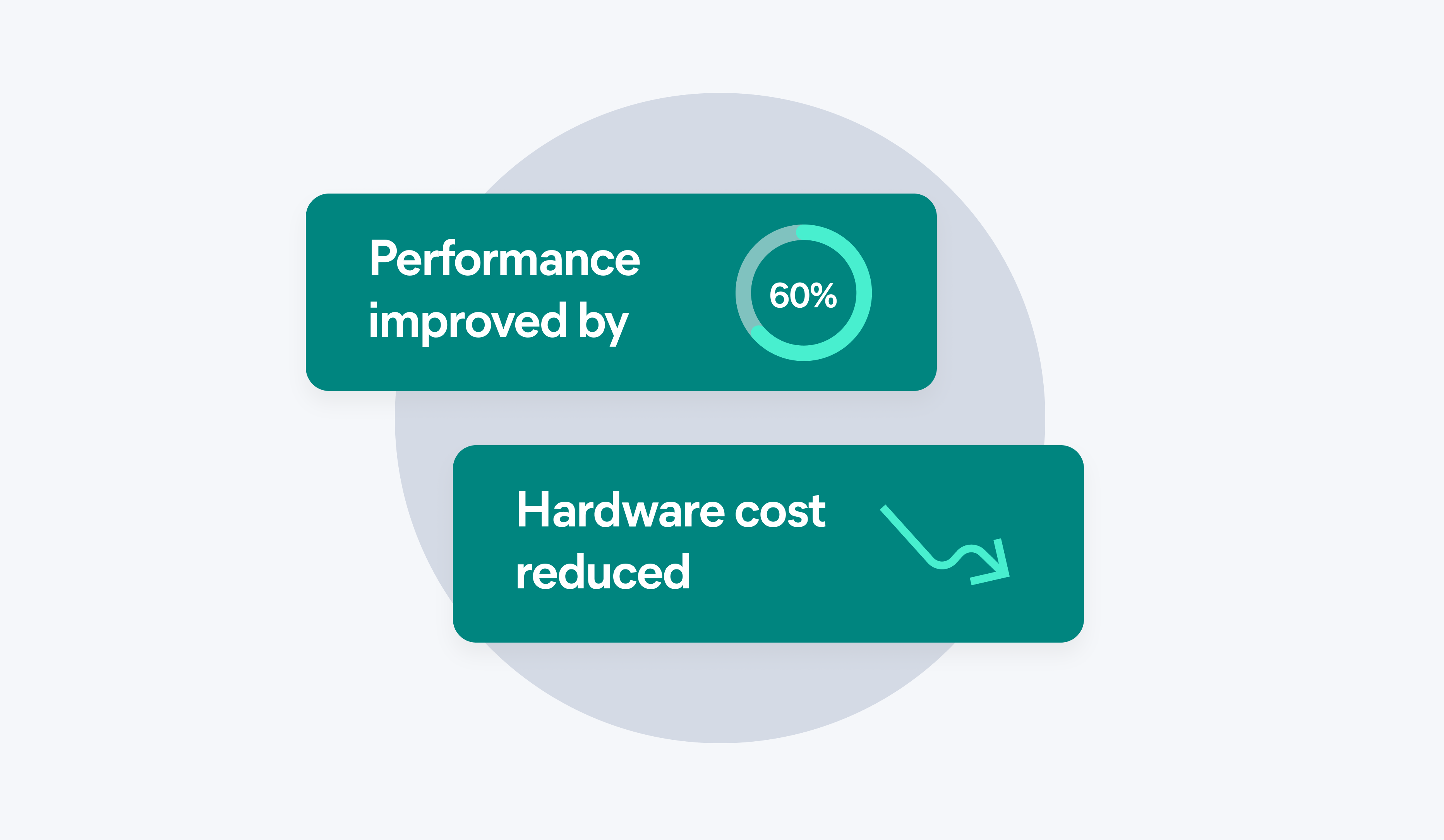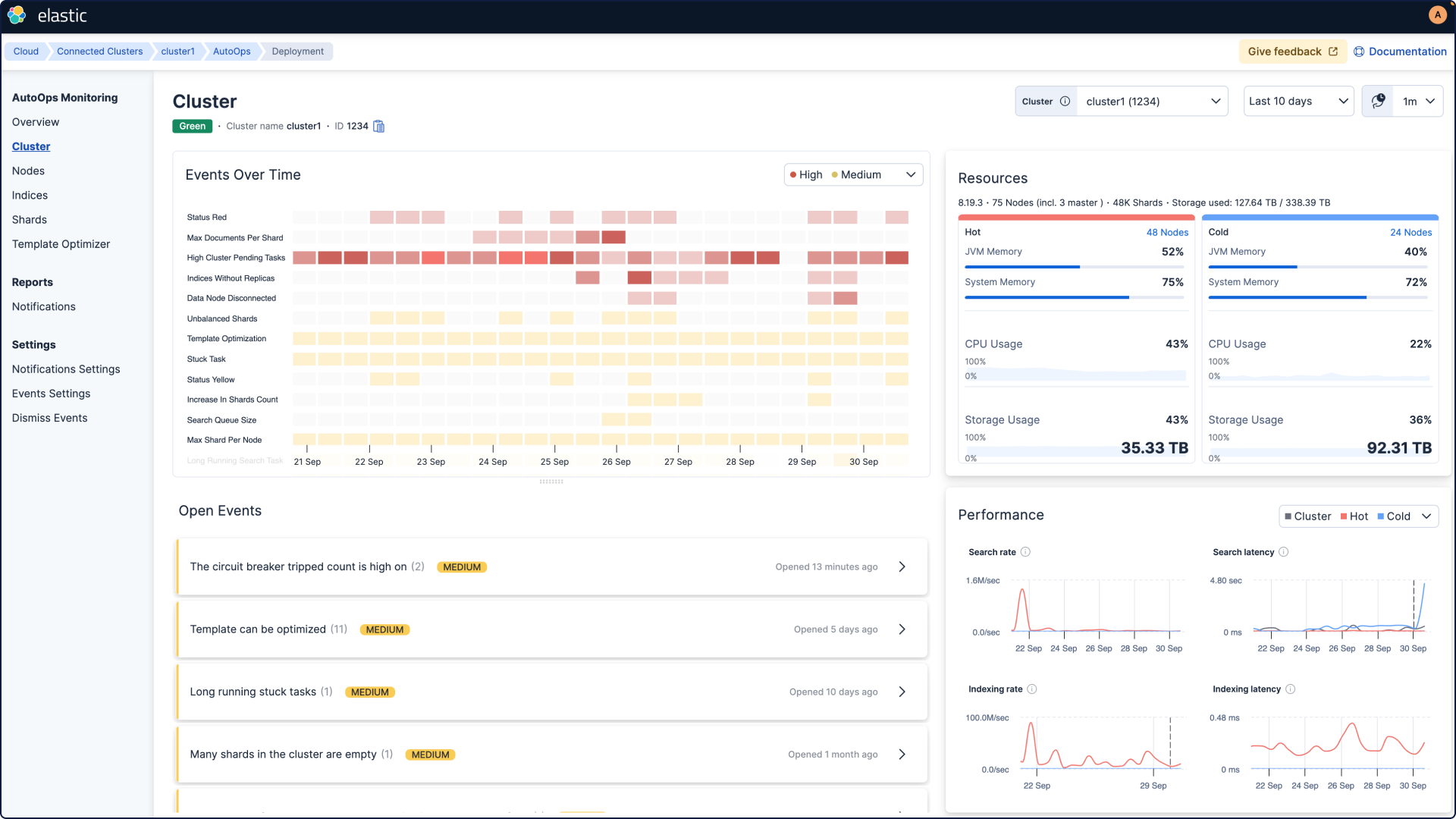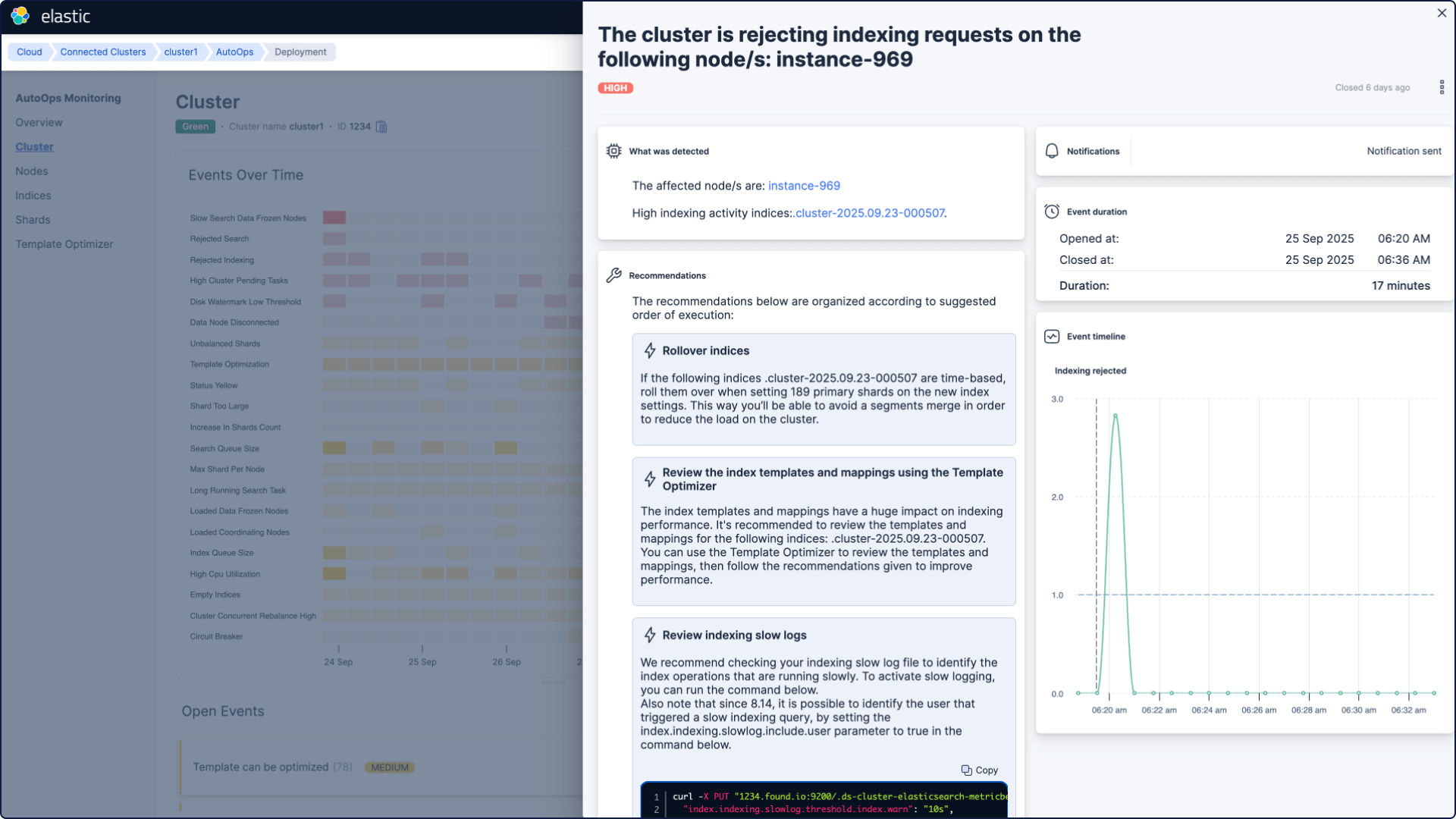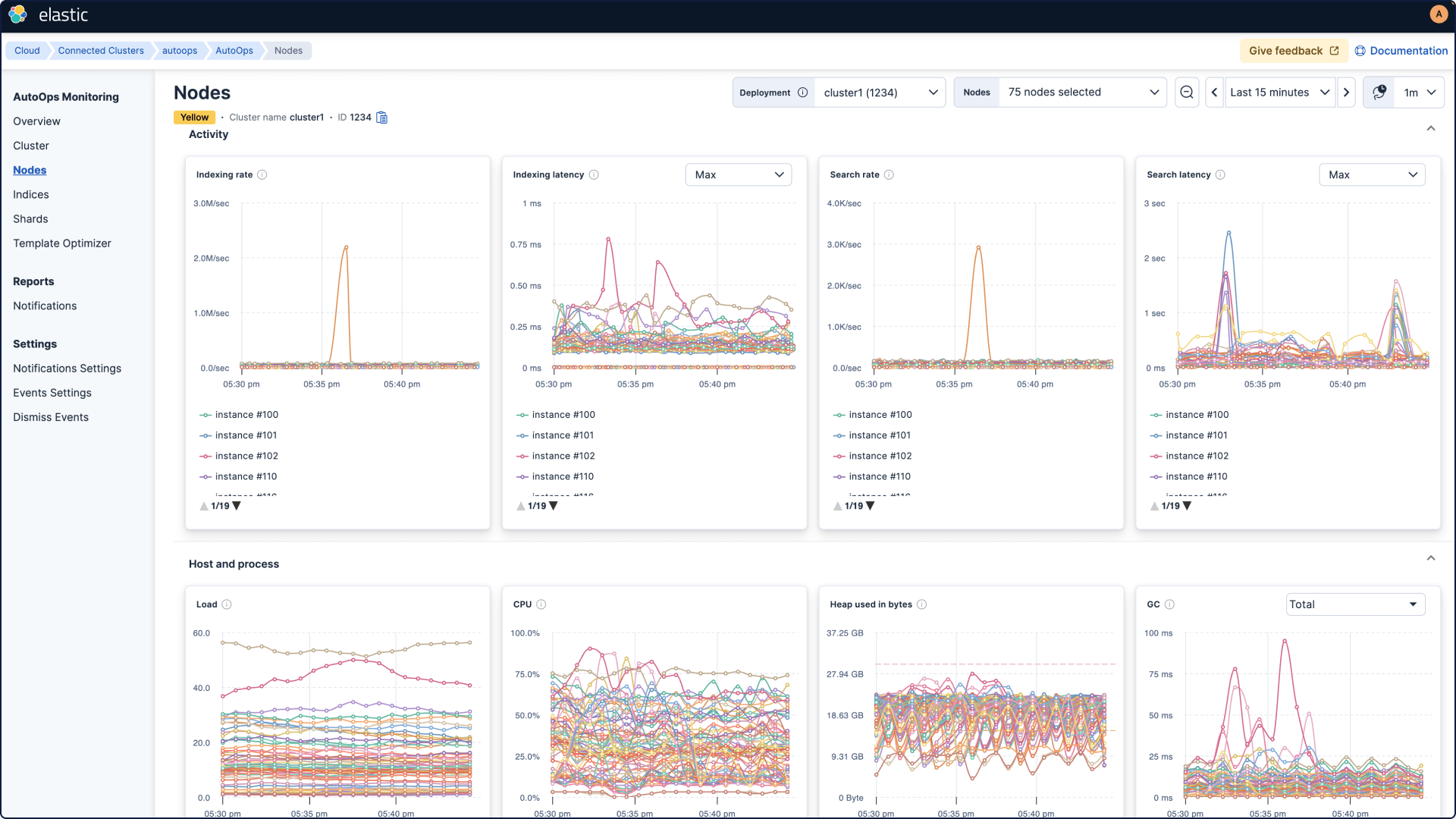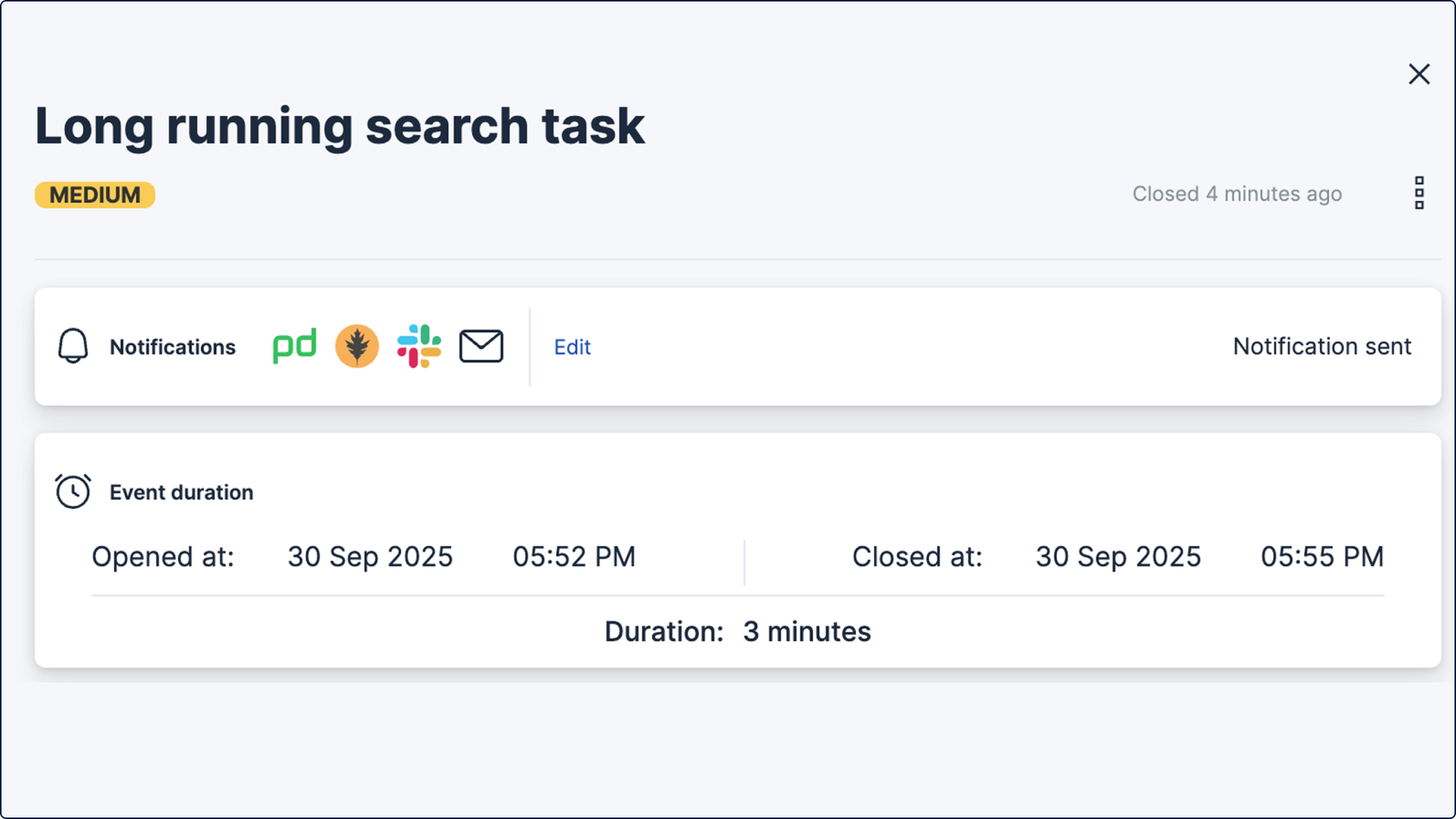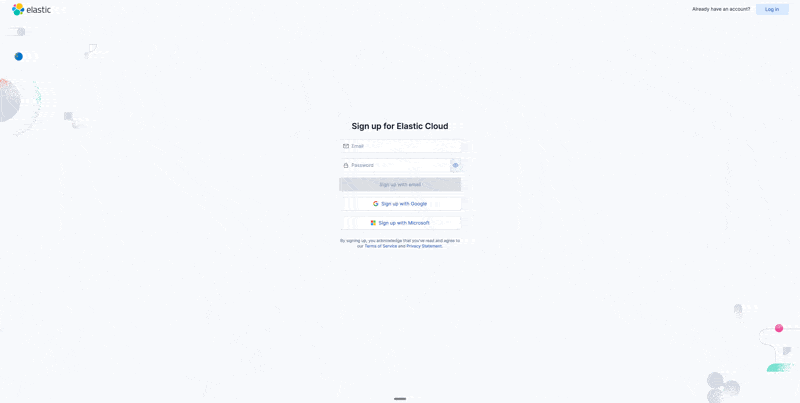AutoOps for Elasticsearch
AutoOps makes Elasticsearch simple to manage
Easy cluster management, with performance recommendations, resource utilization, and cost insights. Free for Elastic Cloud and self-managed Enterprise customers.

Easy Elasticsearch management
Find out how AutoOps can help you simplify Elasticsearch management, fix problems quickly, improve performance, and save on hardware costs.
Deploy your way
AutoOps is now available for all Elastic deployments, giving you the flexibility to simplify cluster management wherever you run Elastic.
For self-managed: Simple setup via Cloud Connect
Get started in minutes. A lightweight agent securely sends operational metrics (not your data) to AutoOps in Elastic Cloud. This is available to customers with an active Enterprise subscription at no additional cost.
For Elastic Cloud: A fully integrated experience
When you use Elastic Cloud, AutoOps is fully integrated, meaning zero setup is required. It automatically monitors your deployments, providing insights and recommendations directly within the Elastic Cloud console. There's nothing to install or configure — it just works.
Frequently asked questions
Availability, access, licensing, and more
AutoOps follows the official Elastic support policy, which means it supports Elasticsearch versions 7.17 and later. For all the details, you can check out the full support matrix here.
Elastic Cloud Hosted users: If your cloud provider and region are listed on the AutoOps rollout page, you should see a button to access AutoOps on your deployment management page.
Hosted Trial users: When running a trial in a region where AutoOps is available, users should wait for up to 20 minutes for AutoOps to be applied, and up to a further 20 minutes for metrics and data to appear in AutoOps dashboards.
- Log in or create an Elastic Cloud account.
- Decide how to run the agents (Docker, Linux, or Kubernetes)
- Select configuration settings
- Get a single command to install the Agent.
For more information visit, AutoOps documentation.
AutoOps's current feature set is available to Elastic Cloud Hosted customers at all subscription tiers. For self-managed is included as part of Enterprise self-managed license.
For more information, please refer to the cloud subscriptions page and self-managed subscription page. Using AutoOps does not consume customer ECU.
Currently, AutoOps has a 10 retention period.
AutoOps metrics are stored internally within Elastic's infrastructure, not on customer deployments. Therefore, using AutoOps does not consume customer ECU.
It's not magic, it's just some seriously clever tech. AutoOps analyzes operational metrics from your cluster: think shard sizes, CPU usage, and memory pressure to detect common performance bottlenecks and resource-related issues before they become critical problems. AutoOps does the heavy lifting so you don't have to.
Not just yet, but it gives you the next best thing: customized recommendations. For every issue it finds, AutoOps provides clear, actionable steps you can take to resolve it. It’s like having an Elastic expert on standby, guiding you on how to optimize your nodes and indices.
Elastic Agent only extracts and sends cluster metrics to Elastic Cloud, not the underlying data within your cluster. For more information, please refer to the documentation.
Absolutely. AutoOps can notify you where you work. You can set up alerts for a variety of services, including Slack, PagerDuty, Microsoft Teams, and even a custom webhook. That way, you'll get a heads-up on critical issues right away, without having to stare at a dashboard all day.