Work Smarter With The Best Laptops
Long gone are the days of huge, clunky personal computers. The laptops of today can fit inside a backpack and give many desktop computers a run for their money. From gaming and programming to working and studying, these compact machines can do it all.
Although smartphones and tablets are more portable than laptops, most jobs are done better on a laptop. Whether you're running renders or writing research papers, the convenience and practicality of a laptop is unmatched. You'll need the right laptop to do all these things, but finding one that fits the bill can be challenging.
To help you pick out your dream laptop, we've compiled a list of some of the best laptops of 2022, along with detailed reviews. You'll also find a buyer's guide below to learn what to consider when buying a laptop.
Comparing The Top-Rated Laptops Of 2022
1. Apple MacBook Air Laptop - Best Overall

The Apple MacBook Air Laptop was released in 2020 as Apple's thinnest and lightest notebook. The device is compact and easy to carry around — perfect for travelers — and despite its slim design, it still comes with a 13.3-inch Retina display, supporting millions of colors in richer and warmer tones. Plus, the text appears sharper and clearer on its LED-backlit display thanks to IPS (In-Plane Switching) technology.
Supercharged by the Apple M1 Chip, the MacBook Air has a faster CPU and GPU than its predecessors. It also includes Apple's most advanced Neural Engine for nine times speedier machine learning. When you add 8 GB of unified RAM, this MacBook becomes a complete package of speed and functionality, which allows you to perform demanding tasks, like multi-tab browsing and accessing graphic files, in the blink of an eye.
The laptop also has a backlit Magic keyboard with Touch ID, the Force Touch trackpad for precise control with sufficient room to pinch, zoom and swipe and an exceptional battery of more than 18 hours. Lastly, the fanless design eliminates noise while the device is fired up. Due to its excellent performance, incredible battery life and super-compact design, this product is at the top of our list.
2. Acer Aspire 5 Laptop - Entry-level Option

The Acer Aspire 5 is a great budget-friendly option. Released in 2019, this laptop is still an in-demand device for students, casual users, writers and small business owners. It has a 15.6-inch full HD widescreen display with narrow bezels for maximized visuals, an impressive screen-to-body ratio that provides more space to view, edit, stream and create and up to 10 hours of battery life on a single charge.
While it may not be a powerhouse laptop, it clocks at a decent speed. Its storage and RAM are impressive, though not as advanced as those of the other options on this list. These features indicate that this laptop is better suited for day-to-day activities and may not handle demanding tasks as smoothly.
The Acer Aspire 5 also features a backlit keyboard to work in low-light conditions. The device runs on Windows 11 Home in S mode, which comes with built-in advanced security features and supports fingerprint reader login and Windows Hello access to double your laptop's security, protecting your data and information. You can also access Amazon Alexa from across the room with improved speech accuracy and noise cancellation.
3. HP Chromebook 11a Laptop - Lightweight Design
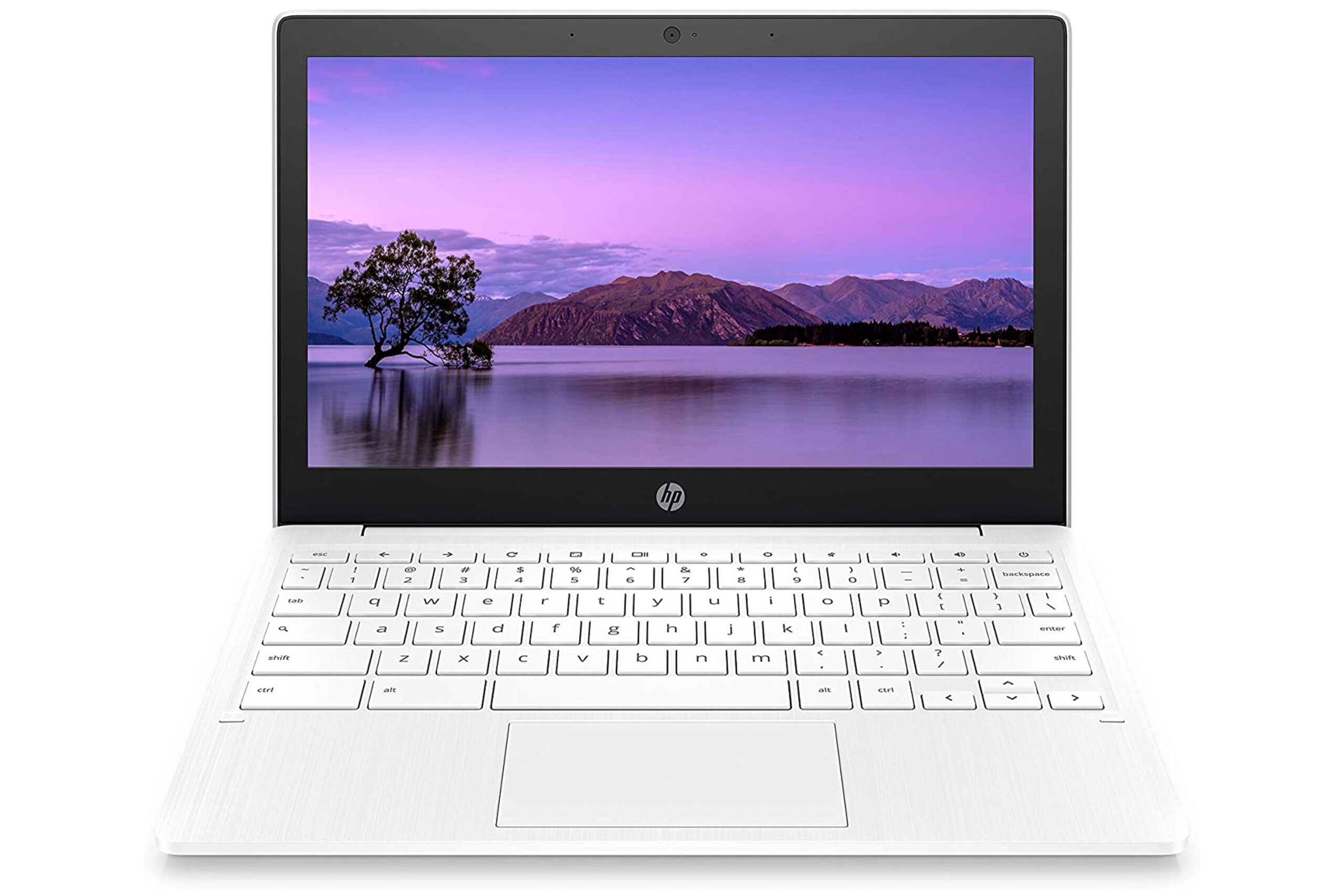
The HP Chromebook 11a Laptop is a lightweight yet robust machine that carries out most tasks without any issues. Despite having a small screen, it delivers high-quality visuals, and its anti-glare display allows you to stream videos in high-definition — perfect for binge-watching your favorite show in bed. Plus, its custom-tuned dual speakers provide exceptional stereo-quality sound.
Besides high video quality, this Chromebook also shows excellent performance without draining its battery, which lasts over 15 hours, so you're set for traveling or any other long-lasting activity. The device also comes with the MediaTek Integrated graphics card, which has GPU graphics processors, an octa-core CPU and a multimedia engine.
Despite its compact size, the HP Chromebook 11a features a full-size Snow White keyboard deck in a matte finish. The keyboard is sustainable and made with recycled materials, plus its aluminum top cover is made with 75% recycled materials. Its Imagepad supports multi-touch gestures with up to four fingers to let you scroll, navigate and zoom with touch. You can also access multiple connectivity options, making it versatile for home and office use.
4. Lenovo 2022 IdeaPad 3 Laptop - Responsive Touchscreen

If you want performance on a budget, take a look at the Lenovo 2022 IdeaPad 3 Laptop. This laptop is one of Lenovo's latest machines, so it comes packed with many advanced features. These include a 15.6-inch full HD touchscreen, which offers plenty of screen space to perform different tasks, and a matte display that is accompanied by relatively thin bezels to maximize your visuals.
The Lenovo IdeaPad 3 comes with 8 GB of high bandwidth RAM that smoothly runs day-to-day functions. You can do multi-tab browsing and run multiple apps simultaneously on this laptop without crashing. It also offers plenty of storage for daily use, and since the device has SSD storage, it boots up faster and transfers data quickly. Although this laptop can carry out some power-intensive tasks, it's designed for day-to-day computing tasks, like typing documents and watching movies.
The laptop features multiple ports for versatile connectivity to all of your most-used devices. In terms of connectivity, its Bluetooth technology allows you to seamlessly connect your wireless headphones. Lastly, the device's webcam features a privacy shield to keep the camera tucked away when not in use.
5. ASUS Gaming Laptop - Excellent Screen Quality

The ASUS Gaming Laptop is a budget machine that delivers powerful performance. It's a 15.6-inch laptop with a full HD IPS display, supporting a refresh rate of 140Hz, that screen is also anti-glare, preventing distracting reflections while using the laptop. As far as its build quality is concerned, this robust laptop is built like a tank. It features a sturdy hinge that secures the display and prevents it from toppling during intensive gaming sessions.
This ASUS Gaming Laptop performs well thanks to its Core i5 processor, which delivers impressive single and multi-core benchmark results. It also comes with a NVIDIA GTX 1650, which is a pretty capable GPU. This allows you to play demanding games at high settings in 1080p resolution without trouble.
Besides gaming, the CPU-GPU combo is helpful for content creators who use software like Adobe to edit 4K videos. You also get a full-size keyboard that supports RGB lighting. While most other laptops in this price range struggle with hardware specs, this laptop offers the best value for your money.
6. HP 2022 Premium Laptop - Superior Battery Life
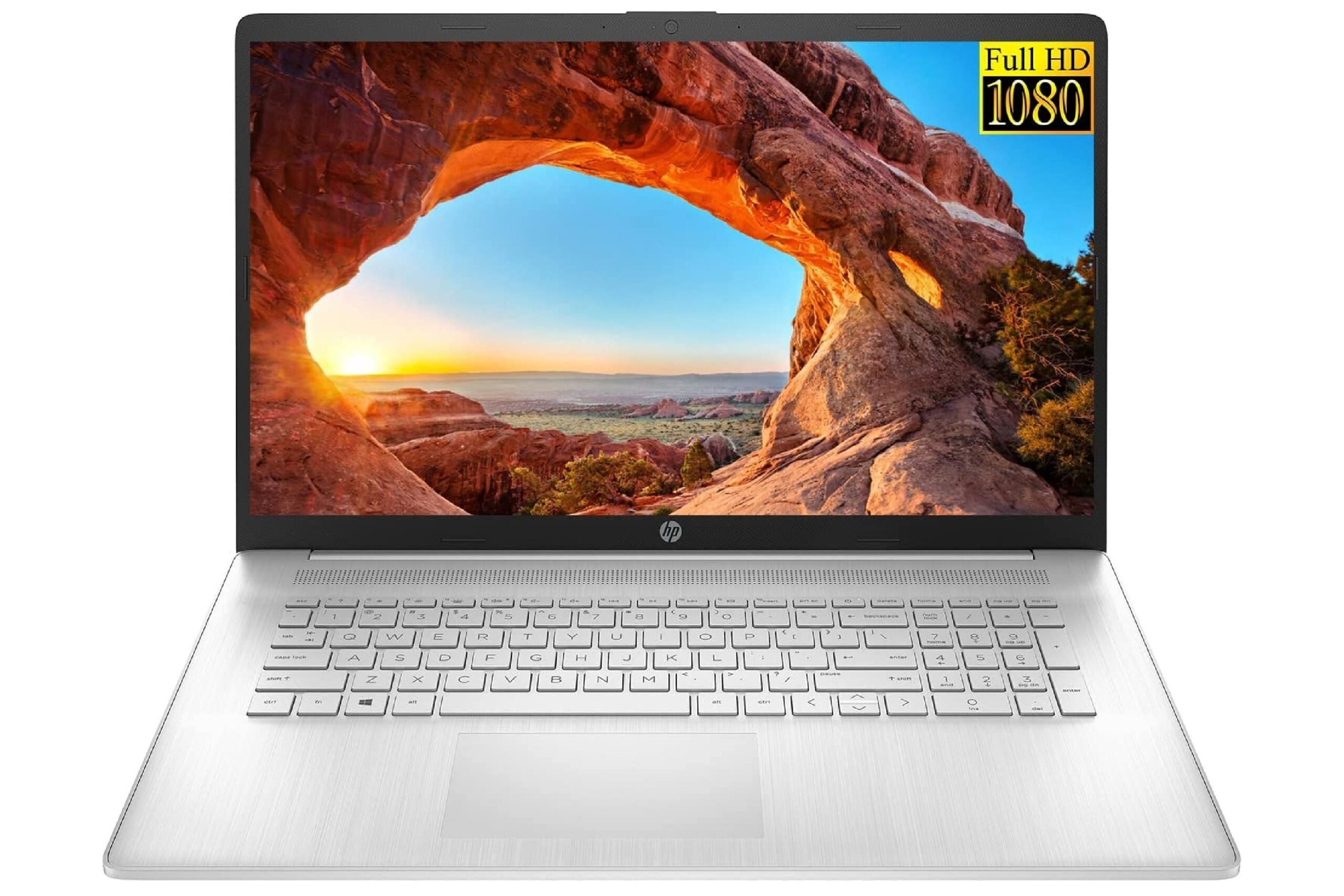
The HP 2022 Premium Laptop is a long-lasting laptop with a bigger screen and a smaller footprint. It features a 17.3-inch full HD IPS display with solid brightness settings and decent view angles. This device can run popular games, like GTA V and Fortnite, at medium graphics settings and maximum resolution to achieve optimum frames per second.
As far as its design is concerned, it has a corporate look due to its thin and lightweight body. This business-like appearance is accentuated by its clean and elegant cuts with narrow bezels. While it appears to be made of aluminum, the device is actually plastic.
The HP 2022 Premium Laptop comes with an 11th Gen quad-core Intel i5 CPU and powerful integrated Intel Iris Xe Graphics. This integrated GPU performs 22% better than the NVIDIA 2 GB MX330. You also get 16 GB RAM and 1 TB PCIe SSD storage. All these features combine to offer a well-oiled machine that facilitates workflows within its pre-installed Windows 11 operating system.
Laptops: A Buying Guide
Finding a laptop with the specs you need can be confusing as there are plenty of great machines in the market. We created this buyer's guide to help you make a well-informed decision and help you save some money in the process.
Features To Look For When Buying A Laptop
Operating System
There are four major operating systems (OS): Windows, macOS, Chrome OS and Linux. Microsoft's Windows is the world's most widely used computer OS, with a 70.68% market share. Operating systems support different software, so knowing what you need to run on your laptop can help you decide which OS you need.
CPU
The CPU, also known as the processor or chip, determines your laptop's performance. Once you figure out the OS and software you need on your system, you can determine what hardware to get. Two companies make most laptop processors: Intel and AMD. Many users prefer Intel due to its power-saving performance and reduced heating.
Graphics Card
Every laptop comes with a graphics card, or GPU. Your laptop's integrated graphics will work just fine if you only watch HD movies and play less demanding games. However, if you're a dedicated gamer or video editor, you need a separate, discrete graphics card that is more powerful than a device's integrated graphics.
Display
The screen size and resolution of your laptop's display are another important consideration. You can find laptop screens ranging from 11 inches to 17 inches. Bigger isn't always better, especially if you travel regularly, since larger laptops are not as portable and lightweight as smaller ones.
As far as resolution is concerned, you can find laptops with resolutions ranging from 1366×768 to 3840×2160. Higher resolutions are better, and you should choose a device with a minimum of 1920×1080.
Other Specifications To Consider
RAM
Random Access Memory, or RAM, temporarily stores information on your laptop while it is being used. Although more RAM equals more speed, it also uses more power and battery, so choose RAM based on your usage habits. If you're an average user, 6 GB to 8 GB of RAM should be enough for you. Engineers and creative users, like video editors, need 16 GB to 32 GB to run programs smoothly.
Storage Space
A laptop's storage space is used to save your files while the device is not in use. Hard-disk drive (HDD) and solid-state drive (SDD) are the two options. While SDD is often more expensive than HDD, it's an improvement to your system's overall performance. The minimum amount of space you need on your laptop is 256 GB, but you can always upgrade to a higher number if needed.
Webcam And Microphone
You should also look for a laptop with a built-in webcam and mic, or you'll have to buy one separately. Most laptop webcams have three resolutions, including high definition (HD), full high definition (FHD) and ultra-high definition (UHD). HD resolution is 1280×720, FHD is 1920×1080 and UHD is 3840×2160. An HD-ready webcam works fine for regular Zoom calls, while a 4K webcam is only found on laptops with premium price tags.
Sizes Of Laptop Screens
11 to 12 Inches
Some of the smallest laptops available feature 11 to 12-inch screens. They weigh just a few pounds. An 11 or 12-inch laptop is the ultimate definition of compactness and portability. You can benefit from such a small laptop if you travel a lot, as these laptops are lightweight and easy to carry in your bag.
13 To 14 Inches
The 13 to 14-inch laptops marry portability with usability. These laptops are a little heavier, but not significantly, which means they are perfect for both traveling and desktop work.
15 To 16 Inches
Laptops around the 15 to 16-inch mark are the most popular because they're neither too big nor too small. If you don't mind carrying a slightly heavier laptop, you should consider these screen sizes because they offer a larger display.
17 To 18 Inches
Most 17 and 18-inch laptops are designed to stay on your desk all day. They are heavier and weigh significantly more, so they are not ideal to carry around too often. Most users use these screen sizes for gaming laptops.
Choosing A Display For Laptops
HD display
High definition or HD display refers to a display resolution of 1280×720 pixels. While this resolution is called high definition, it doesn't have the clearest and sharpest resolution. If you're a fan of pristine image quality, you shouldn't settle for anything less than full high definition or FHD, offering 1920×1080 pixels.
4K Display
A 4K display refers to a screen resolution of about 4000 pixels. While the term 4K doesn't indicate this, a 4K display has four times more pixels than 1920×1080 resolution.
UHD Display
Ultra HD or UHD refers to a resolution of 3840×2160. You only need a high-definition resolution if you're a dedicated gamer or a video editor. This resolution displays images as close to real life as possible but doesn't improve your laptop's performance or any other experience.
People Also Asked
Which laptop brand is the best?
Apple, HP, Lenovo, Dell, Acer, Asus, Samsung, MSI, Microsoft Surface and Razer are some of the top laptop brands around the world. Each of these brands has its strengths and weaknesses. While one laptop might offer the best processor, the other might instead deliver uncontested battery life.
Labeling a brand as "the best" depends on what you're actually looking for. Depending on your usage habits, you may find any of these top 10 laptop brands to be the best in terms of specs and performance.
What are the most important questions to ask when buying a laptop?
Buying a laptop is a serious decision, and you should ask these six questions before settling on one: What will I use the laptop for? Do I need a portable laptop? How much power should the device have? Which OS do I need? What size should the screen be? Should the laptop have an SSD? After you've answered all these questions, you can more confidently decide which machine best suits your needs.
How much RAM do I need on my laptop?
As a rule of thumb, you need at least 8 GB of RAM to have decent power to run your laptop. This RAM should be enough to run most programs, except power-intensive data rendering. If you're into gaming and other tasks that require a lot of processing power, you should have at least 16 GB RAM. Only then can you run programs and perform tasks without your laptop lagging.
Which size laptop is best?
The best laptop size is the one that suits your specific needs. If you travel a lot, you should consider buying a small and lightweight laptop that is around 12 to 14 inches. If you mostly use your laptop while at your desk, a 15 or 16-inch laptop may work best. You can still travel with a laptop of this size, since it's only slightly heavier than a 12 or 14-inch laptop. Anything over 16 inches is too big for travelers but still suits indoor users.
What is the fastest laptop processor?
Laptop processors are constantly improving, but currently, the fastest laptop processor is the Intel Core i9-12900K. It has 24 cores and high clock speeds. These features allow Intel's 12th generation processor, the Core i9, to rip through intense productivity apps and games. The Ryzen 9 7950X is another fast processor from AMD.
Which graphics card do I need for my laptop?
A GPU with 2 GB works fine for general use, but you shouldn't settle for anything less than 4 GB for gaming and creative pursuits, like video editing. A 4 GB graphic card is sufficient for playing games at 1080p or below, but if you want to run games on 4K, you'll need a GPU with more GBs. Ultimately, the size of a graphics card depends on how much resolution you need to run your games and other programs.
Is SSD more important than RAM in laptops?
Both SSD and RAM have their place in a laptop. RAM increases the type and number of programs you can run on your laptop simultaneously, which facilitates multitasking. SSD is responsible for how quickly each program loads on your laptop. Your specific usage needs will dictate whether you'll want improved speed or multi-tasking.
Is a 256GB SSD enough for a laptop?
As a general rule of thumb, 256 GB SSD is a decent amount of storage space for your standard data and apps. You can easily listen to music, create documents and use less-intensive photo and video editing apps on a 256 GB SSD. However, this amount of storage space won't be enough if you regularly perform more demanding tasks, like video editing, photo editing and gaming.